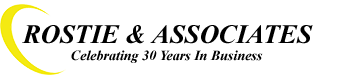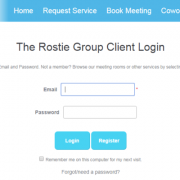The August/September Scoop is Out!
/in Business, coworking, Event Planning, Event Space, Marketing, Meeting Rooms, Office Space, The Scoop, Toronto, Virtual Office Toronto /by adminEnjoy This Month’s Scoop And Learn About Exciting Events Happening Around Toronto’s Waterfront.
If you would like to advertise in our growing newsletter we are always happy to showcase local companies and community partners. For more information on advertising, email marketing@rostiegroup.com to request a copy of our Media Kit!
You can also read all the editions of The Scoop, on your phone or tablet, through the Google News App. You can even take them with you and read them offline! Just click here to go directly to our Google News feed.

Angela Cannon (right) is joining as Catering & Facilities Coordinator. If you’re looking to get excellent food for your meeting, she’s your go-to person.
The Rostie Group would like to welcome to our staff three new wonderful people:
Jenny Mcfaul (left) is joining our Client Services Team You may have seen her at Reception already. Don’t hesitate to ask Jenny for anything you need.
Katie Duff (center) is also joining our Client Services Team. Katie has been in Canada only 2 months, and we’re definitely glad she’s here!
We look forward to what the future holds for all three with The Rostie Group!
The Anatomy of a Virtual Office
A Virtual Office is generally considered to be a package that allows the purchaser to use a business centre’s mailing address as if it were their own. These packages frequently also include services like live reception, a local number, and meeting room hours.
What a virtual office really is, though, is globalization writ small.
How we conduct business has been fundamentally changed since our parents’ time, and the Virtual Office is a very poignant indicator of that. Companies, depending on the industry, can no longer afford to operate solely in one geographic area. In 2018, this expansion is also fundamentally internationalization, in a way that did not occur in, say, the 1950s- this presents numerous opportunities for firms; however, it also presents challenges. The Virtual Office is a symptom of this internationalization, and it arose in response to perhaps the largest of those challenges. For while, a business can be international and exist in many places at once, especially if it does not sell a physical product,
its staff and its offices cannot be.
Enter the Virtual Office. They were first conceived as a way for companies to expand to other regions without having to hire local staff or leasing office space- perfect for branching out quickly into new markets.
They’re still used for this today- people like seeing that the company they’re doing business with has a local address and phone number- even if that company is actually based half a world away.
So, Virtual Offices get used by companies who want to have a presence in other markets. But if you’ve heard of a Virtual Office before, it probably wasn’t being used that way. By far, the most frequent users of Virtual Offices are home business owners. With the advent of the internet, you no longer necessarily need a brick-and-mortar location for your business. People work from home much more frequently now than ever before, and Virtual Offices were enthusiastically adopted amongst that demographic.
Home business owners

choose to work from home- but they may not want their clients to know that.
Virtual Offices are the perfect fit
for that sector; the convenience of no commute married to the outward professionalism of having live receptionists and an address that isn’t in a residential area.
Virtual Offices are the perfect fit for that sector; the convenience of no commute married to the outward professionalism of having live receptionists and an address that isn’t in a residential area.
Virtual Offices are the natural response to a variety of factors present in today’s business climate- they help new businesses look legitimate (previously very expensive), help others expand to new markets, and demonstrate that the business world’s borders have less and less to do with imaginary lines on a map than ever before.

John Lopes Vieira (The Rostie Group)
Where is the most interesting place you’ve been? That time I was in London for 4 hours was pretty cool.
What is something that you think everyone should do at least once in their lives? Bungie Jumping. I mean, I’ve never done it, but everyone else should probably do it.
If you had one superpower, what would it be? The ability to make people believe anything I say.
What would you do if you knew you only had 24 hours left to live? Curl up into a ball, try not to cry, cry a lot.
If you could have dinner with anyone, past or present, who would it be? Rob Paulsen.
The Office Industry is Changing
Okay, so when is the industry not changing? This may be a general statement in the world of ever-growing technology and real estate pricing. But, the business centre in a conventional sense is becoming very hard to define.
What is your work environment like? Are you a start up or do you have 40 employees? Do you primarily work at the same desk or find yourself always on the go?
In the past, there have been clear cut destinations that business owners have found themselves drawn to, based on a multitude of criteria. For example, finance companies worked in structured environments with rows of cubicles surrounded by water coolers; graphic designers worked at large

communal tables in brick and beam buildings that formerly hosted industrial assembly lines. They didn’t mix.
But what if these companies could find themselves rubbing shoulders with each other? Could a world filled with both left and right brain thinkers possibly get along together? The shared office space industry certainly thinks so, and companies are beginning to prove them right.
With industry giants such as Regus & WeWork competing at either ends of shared office space spectrum,
we find numerous office providers who are starting to position themselves somewhere in between – with no clear cut definition of their target market.
A once relatively unknown industry is now being considered by multibillion dollar per-year companies, as it presents a cost-cutting method to operate their businesses with a strict fiscal bottom line in mind.
Once considered feared competitors to be reckoned with, the global recognition and media attention that these industry giants are garnering actually benefits the smaller shared office space providers.
How, you ask, can small businesses benefit from the ever growing giants within an industry?
I pose this question to you: Have you ever had a pizza from Domino’s? You know the price, the quality, the speed of delivery, the shape, size, and consistency, but you’re never wowed by the end result. It is a quick alternative that hides itself behind flashy marketing and a cell phone app. They don’t know you, the customer. They don’t know the specifics of your order (unless you tell them, time after time). They are a generic food factory servicing the masses, without the ability to cater to each of their clients’ immediate needs specifically.
Now, have you ever eaten at at your local pizzeria,owned and operated by a family in your very
own neighbourhood? These are the same people that know you by name, face and voice. They know that you live on the same street and know that you don’t like too many black olives. They may even be charitable enough to sponsor your child’s soccer team, or better yet, allow you to pay them back next time when you find you’re short on cash. At the end of the day, they’re friends.
The point, very simply, is that people like to pay for a service that is specific to their likes, wants and needs. Sometimes choosing the largest company in the industry is not the best way to proceed.
This is where privately owned business centres secure their slice within the industry (pun absolutely intended). It is very common to have business owners move to these smaller outfits after stints with large corporations. They do this because they are unhappy with the giant’s inability to cater their services to the specific requirements of each company’s business practice.
So, I challenge you to consider all elements of this
ever-changing industry when selecting your next office space provider. Whether you’re a financial giant or a start up app developer, why go with Domino’s when you can choose an experience that is fundamentally yours?
Like they say, you never know who you’re going to meet.
Coffee Tasting
Here at the Rostie Group, we take pride in our coffee. A good meeting needs good coffee to function properly – if it’s an early morning start, for a lot of people, that first cup is exactly what gets them going. We take so much pride, in fact, that we held an impromptu coffee tasting.
We stacked our coffee up against brews from around the neighbourhood. We were a little shocked, and very ecstatic that a blind taste test reaffirmed our faith in our coffee – we won! And not by a small margin, either.
When you’re next at The Rostie Group, come for the meeting, stay for the coffee.
Back to School Time is Back to Work Time

Available Positions Include:
-
Sales Engineer for Leader in Cloud Security & Threat Management Milwaukee, WI
Sales Engineering and/or Professional services experience
Experience with VMWare (vCenter & VDI), AWS, Active Directory
Knowledge of Anti-malware, Firewalls, Intrusion Detection, etc.
Network Infrastructure experience (Routing, switching, etc.)
-
Director of Datacenter, Cloud & Connectivity Solutions North Miami or Coral Gables, FL
Developing a deep understanding of the challenges facing customers
Internally driving for innovative and transformational products & services
Leading Development and Management of all cloud and datacenter products
Responsible for the P&L of the portfolio and its financial performance
-
Senior Service Engineer for a Multinational Telecommunications Company Toronto, ON
Ensuring that the services sold to the customers are implemented on time
Ensuring that the specifications & performance of the services meet customer expectations
Evaluating customer satisfaction and their IT needs
Working as part of project teams and independently
What’s Happening in Toronto this August & September
We’d also like to take this time to Thank all of our Advertisers. The Scoop would not be possible without all of you.
Waterpark Athletics
E: waterparkathletics@oxfordproperties.com
P: 416-360-4047
EXtatin Inc.
P: 416-707-2969
The Staffing Exchange Inc.
Cryptoducation
Michael Scott
P: 416-998-2434
SWAT Health
Enriched Investing Incorporated
E: candiv@enrichedinvesting.com
P: 416-203-3028
Frederick Simon Hawa BSc MBA LLB (JD)
P: 416-707-2969
Concordia University
One East Hair Salon
P: 647-348-6656
Pie Bar Pizzeria & Cocktails
P: 416-533-8368
Waterfront BIA
Share The Scoop!
Have you seen our Reservation Portal?
/0 Comments/in Business, Co Working, Cowork, Marketing, Meeting Rooms, meetings, News, Toronto, toronto meetings, Virtual Office Toronto /by admin
Here at the Rostie Group, we’re always looking to improve your experience. To that end, we have been working on something that is a long time coming.
A major updated to our reservation portal has made it better than ever before!
We have focused on eliminating the tiresome negotiation process of booking meeting rooms and streamlining the process to be as smooth as possible for our users.
As you can see below, the Rostie Group’s booking portal lets you see all of our available rooms as you book them.

If you’ve booked with us before, you can easily rebook meetings with a single click! This allows your layout, catering and other requests to remain the same as the last time you booked.

Whether you are using desktop, tablet or your phone we wanted you to have the best experience, so we redesigned the layout to be mobile ready no matter what screen you’re on.

If you are a new user, you’ll see how easy it is to view the catering menu and choose an option suited to your needs. Depending on the room size, you will also be able to view the meeting rooms various custom layouts and choose one that best fits your meeting requirements.

We understand that getting used to any new piece of software can be challenging. Not to worry, we will soon have an online tutorial added to our website to guide you through it and show just how easy it is!
Don’t forget- we don’t just offer Meeting Rooms! Check out our diversified Virtual Offices Packages and start your plan today.
What are you waiting for? Click here to go see the new Portal right now!
The June/July Scoop is Out!
/in Business, Event Planning, Event Space, Marketing, Meeting Rooms, meetings, Newsletter, Office Space, social media, Startup, The Scoop, Toronto, Virtual Office Toronto /by adminGo Back Through Toronto’s History Thanks To Side Walk Labs
/0 Comments/in News, Office Space, Offices, Toronto, Virtual Office Toronto /by adminHave you ever wondered what originally stood where your condo stands now? Well now you can find out.
Earlier last week Google Sidewalk Labs revealed their project ‘Old Toronto’ (OLDTO). Inspired by web applications developed in San Francisco and New York, the website maps more than 30,000 photographs from the City of Toronto Archives. Extremely user-friendly, to use the tool all you need to do is search for a location and then browse through the archived images in that area. See below to check out what the area where our building is located originally looked like:
[envira-gallery id=”8896″]
In a statement released by Side Walk Labs they stated that they are also in the process of preparing OldTo for release as an open source tool, so local urban-tech enthusiasts can build on top of it. Engineers say they’re exploring additional features to add to the tool, including an aerial button that will “enable people to see how the city has changed from a birds-eye view”. Clicking on a photo will show any information contained in the description such as the title, date, conditions etc.
Try it out for yourself in the interactive map. (If you want to find us, we’re at 20 Bay Street)
If you’d like to work at such a historical location in Toronto, you can take a look at our available spaces.
The Rostie Group named in Top 10 Virtual Offices in Toronto
/in Virtual Office Toronto /by admin

The Rostie Group is honoured to be mentioned in BlogTO’s list of the 10 best Virtual Business Offices in Toronto. Our organization works hard, each and everyday to provide the best possible service and business solutions for our customers and receiving this distinction is a tremendous acknowledgement.
Sign up today for your virtual office and see for yourself why we are among the best Toronto has to offer.
http://virtualbusinessoffices.com/
info@virtualbusinessoffices.com

Introducing Virtual Business Offices – Toronto’s Address for Growing Companies
/in Virtual Office Toronto /by admin
Do you need a Corporate Identity that reflects your business’s vision?
No matter your time zone, location, or business, there’s a Canadian market waiting for you. Why not have a presence in Toronto – Canada’s financial and business epicenter.
A Canadian presence seems like a no-brainer, but with real estate prices at record highs, it can become quite difficult to secure permanent space for you and your team. That’s where VirtualBusinessOffices.com comes in. With one of our virtual service packages, all of your real estate costs disappear. Give your clients a front-facing Canadian office without ever having to set foot in the country.
In the age of digital content and online industry often eclipsing brick and mortar operations, it just doesn’t make sense to open (and pay for) a physical presence in a new market.
We offer services such as: the use of our prestigious Bay Street address (with mail collection) as well as live reception service and access to meeting spaces.
Serving companies in over 20 countries, VirtualBusinessOffices.com has become accustomed to and excelled in, prioritizing the business needs for each individual company, no matter your location in the world.
At VirtualBusinessOffices.com, the services that we deliver are anywhere and anytime, but most importantly, they’re guaranteed to ensure you succeed.

Save
Save
How Getting a Virtual Assistant Can Help You Work Remotely
/in Business, Virtual Office Toronto /by admin
Summer brings shorter office hours and sunny getaways, but what if you could do that all year round? There are millions of people doing just that, all without sacrificing their income. This is the power of the virtual office. Virtual offices allow digital nomads to have their home base in another country—in our case, Toronto’s downtown core.
Why have a virtual assistant?
Running your own business can be a time consuming task. You have to juggle strategy, execution, billing and client or customer service. It can all get a little overwhelming and defeats the purpose of becoming a digital nomad.
A major reason people start a virtual business is so that they can free up time to do what they want. That’s just wishful thinking when you’re handling all the details on your own. All of a sudden, you’re spending more time in front of your computer than out on the beach.
Being a new entrepreneur can also be a daunting task because you may not always have the leadership abilities you may eventually need if your business begins to scale. A virtual assistant gives you the chance to learn how to delegate and structure your work.
What can a virtual assistant do?
Virtual assistants can take a lot of tasks of your plate. We already know how much pressure you can face when running every aspect of your business alone. Delegating removes that pressure by eliminating everyday minutiae. But what can a virtual assistant actually do? They can:
- Manage your calendar and projects
- Schedule meetings
- Find contact information online
- Research and organize information
- Email management or replying
And those are just to name a few. Many virtual assistants come with their own specialized skillset so finding the right one to help in a different area of business is great.
Where can I find a virtual assistant?
There are plenty of sites online to find high quality virtual assistants. A popular site, Upwork, is the best way forward when it comes to finding an assistant. The site even has a specific section for virtual assistants who range anywhere from about $15/hour to around $45/hour. The site also has plenty of people who work in customer service, data entry or research so if you need an assistant to fit a specific role, you’d be able to find those specifics too.
There are plenty of job boards around the internet like Indeed or LinkedIn.
Managing a virtual assistant
Overseeing employees is hard enough to do when they’re in the room, but to have a virtual assistant who works remotely is difficult. It needs a lot more communication and a lot more organization.
It’s important to properly explain what the job entails, the hours you expect them to work and deadlines they need to keep. Outline all the tasks they will be responsible for and what they need to use to accomplish those tasks. Also give them specific times they need to be available. Nothing is more frustrating than waiting for a response when something urgent comes up.
A majority of your job can actually be handled by a virtual assistant and detailed outlines. But keep in mind that this is a two-way relationship. If there’s something that your VA doesn’t understand, keep a note of it and make those adjustments as you go along. This will help save you a ton of time going forward.
8 Productivity Apps You Need to Use if You Work Remotely
/in Meeting Rooms, Virtual Office Toronto /by admin
You could never have imagined working remotely just a few decades ago. It has become more common now and in the future we might even see half of many companies’ workforces working remotely. In fact, that process is well under way. Over 150 companies already use our virtual office plans and we expect to see this number rise over the next five years.
This shift towards working remotely has left the door open for countless apps to help improve people’s productivity and help teams work more effective regardless of where in the world they are. If you’re working virtually, consider these apps:
Slack: Slack has become the go-to app for connecting teams that work remotely. People like our very own client, Jim Latimer of servicePath, uses Slack to communicate with his team in London and Dubai. The app allows you to create different channels so you can have all your teams organized and the right people working on the right things.
Tasks can get easily lost in a string of emails which can also be distracting and time consuming. Slack allows you to connect other apps like Trello to ensure that you’re always sure of what your tasks for the day are and to keep your team up to date with your progress.
Trello: Trello’s “boards” help you organize your projects and help visualize everything that needs to be done to more effectively track and finish tasks. You can assign team members to specific tasks and connect it to other apps like Slack and Google Drive to help keep all the content and information your team needs in one place. There are also alternative project management tools like Basecamp and Asana.

Dropbox: Dropbox is one of the biggest cloud storage apps available today. They give you a lot of flexibility by allowing you to create a remote place to store your files and it provides a reliable alternative to backup your data. You and your team then have access to all the information you need, whether you’re in the office or on the go.
Google Drive: The G Suite of services helps boost collaboration by allowing team members to work together on a document, spreadsheet or presentation file at the same time and edit it live. The files are also constantly saved after each change, ensuring that there’s a reliable backup of everything you’re working on.
IDoneThis: When working remotely, it’s difficult to keep a track of when a person is working and what tasks they’ve completed. IDoneThis solves all those problems by giving you a platform that lets your team check in virtually and plan out their tasks for the day. IDoneThis also has other features, such as analytics reports and full integration with apps like Slack. Alternatives include Wunderlist and Todoist.
JoinMe: Meetings are an important part of running businesses. It can help get a team on the same page or help define new goals. JoinMe allows remote teams to still be able to conduct meetings without being in the same space via videoconferencing. While JoinMe is made specifically for these types of meetings, other programs such as Skype and Google Hangouts are also available.

Rostie CRM: Sometimes virtual meetings aren’t enough. It helps to have a physical space to get together with your team or to host your clients in a professional setting. When that time comes, our proprietary CRM service helps you book one of our many, fully-staffed meeting rooms in Toronto’s Waterfront area.
Zapier: Even though most of these apps are able to integrate with one another, Zapier automates the process and connects even more apps together. Zapier picks up information from your different connected apps and then, based on your specifications, can compile the data in a single location. For example, it can automatically move your email attachments into Dropbox and share the link on Slack.
Working remotely means that you have to be a lot more organized and be able to coordinate with people all over the world. The apps in this list help you do just that by helping you track your projects and meet with your team whether virtually or face-to-face.
Watch the World Cup of Hockey at WaterPark Place!
/in Business, coworking, Featured, Networking, Office Space, social, Toronto, Virtual Office Toronto /by admin
In partnership with NHLPA, WaterPark Place and Oxford Proprerties are excited to bring to you the World Cup of Hockey games at WaterPark Place.
Please join us in the Atrium of the 10/20 Bay lobby to cheer on your favourite teams. They will be showing all afternoon games starting today as well as replays and highlights from evening games. See full schedule below.
Be sure to join us this week, starting today until Thursday for the 3PM games for great giveaways, compliments of NHLPA.
On Wednesday at 3PM, look for your WaterPark Place team in the lobby to buy your raffle tickets for your chance to win an authentic signed jersey from Sidney Crosby or Alex Ovechkin! All proceeds will be donated to Jumpstart, a charity which helps kids in financial need to participate in sports and recreation activities of their choice.
Let the games begin!
World Cup of Hockey schedule
Sep 19, 3 p.m., Group Play: Europe vs. Czech Republic
Sep 19, 8 p.m., Group Play: Russia vs. North America
Sep 20, 3 p.m., Group Play: Finland vs. Sweden
Sep 20, 8 p.m., Group Play: Canada vs. USA
Sep 21, 3 p.m., Group Play: North America vs. Sweden
Sep 21, 8 p.m., Group Play: Europe vs Canada
Sep 22, 3 p.m., Group Play: Finland vs. Russia
Sep 22, 8 p.m., Group Play: USA vs. Czech Republic
Sep 24, 7 p.m., Semifinal one
Sep 25, 1 p.m., Semifinal two
Sep 27, 8 p.m., Final: Game one
Sep 29, 8 p.m., Final: Game two
Oct 1, 7 p.m., Final: Game three (if necessary)
Need help? Give us a call: (416) 777-0780 or Toll Free: 1 800 647 0780 or email: rostie@rostie.com
Contact
Toronto Office
WaterPark Place
20 Bay Street, 11th Floor
Toronto, Ontario
Canada M5J 2N8
TEL:(416) 777-0780