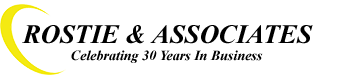8 Productivity Apps You Need to Use if You Work Remotely

You could never have imagined working remotely just a few decades ago. It has become more common now and in the future we might even see half of many companies’ workforces working remotely. In fact, that process is well under way. Over 150 companies already use our virtual office plans and we expect to see this number rise over the next five years.
This shift towards working remotely has left the door open for countless apps to help improve people’s productivity and help teams work more effective regardless of where in the world they are. If you’re working virtually, consider these apps:
Slack: Slack has become the go-to app for connecting teams that work remotely. People like our very own client, Jim Latimer of servicePath, uses Slack to communicate with his team in London and Dubai. The app allows you to create different channels so you can have all your teams organized and the right people working on the right things.
Tasks can get easily lost in a string of emails which can also be distracting and time consuming. Slack allows you to connect other apps like Trello to ensure that you’re always sure of what your tasks for the day are and to keep your team up to date with your progress.
Trello: Trello’s “boards” help you organize your projects and help visualize everything that needs to be done to more effectively track and finish tasks. You can assign team members to specific tasks and connect it to other apps like Slack and Google Drive to help keep all the content and information your team needs in one place. There are also alternative project management tools like Basecamp and Asana.

Dropbox: Dropbox is one of the biggest cloud storage apps available today. They give you a lot of flexibility by allowing you to create a remote place to store your files and it provides a reliable alternative to backup your data. You and your team then have access to all the information you need, whether you’re in the office or on the go.
Google Drive: The G Suite of services helps boost collaboration by allowing team members to work together on a document, spreadsheet or presentation file at the same time and edit it live. The files are also constantly saved after each change, ensuring that there’s a reliable backup of everything you’re working on.
IDoneThis: When working remotely, it’s difficult to keep a track of when a person is working and what tasks they’ve completed. IDoneThis solves all those problems by giving you a platform that lets your team check in virtually and plan out their tasks for the day. IDoneThis also has other features, such as analytics reports and full integration with apps like Slack. Alternatives include Wunderlist and Todoist.
JoinMe: Meetings are an important part of running businesses. It can help get a team on the same page or help define new goals. JoinMe allows remote teams to still be able to conduct meetings without being in the same space via videoconferencing. While JoinMe is made specifically for these types of meetings, other programs such as Skype and Google Hangouts are also available.

Rostie CRM: Sometimes virtual meetings aren’t enough. It helps to have a physical space to get together with your team or to host your clients in a professional setting. When that time comes, our proprietary CRM service helps you book one of our many, fully-staffed meeting rooms in Toronto’s Waterfront area.
Zapier: Even though most of these apps are able to integrate with one another, Zapier automates the process and connects even more apps together. Zapier picks up information from your different connected apps and then, based on your specifications, can compile the data in a single location. For example, it can automatically move your email attachments into Dropbox and share the link on Slack.
Working remotely means that you have to be a lot more organized and be able to coordinate with people all over the world. The apps in this list help you do just that by helping you track your projects and meet with your team whether virtually or face-to-face.