Think you’re maximizing your work space? Many believe that the way you arrange your office can combat low initiative, morale and focus or even draw in wealth and prosperity. Many Asian business-people consult with Feng Shui experts before moving an office or buying a property; and as well there are countless tales of organizations rescued from the brink of bankruptcy thanks to this ancient Chinese wisdom.
The following are some tips to bring Feng Shui into your office and start taking advantage of the benefits of this age-old knowledge:
1) Understand the Ba-Gua. The Ba-Gua is an octagonal grid that arranges the symbols of the I Ching ; the I Ching being one of the oldest Chinese texts, that the principles of Feng Shui are derived from. Understanding the Ba-Gua will clarify the connection between the Feng Shui areas of the office and the Feng Shui areas of life. When the Ba-Gua is placed over the office floor-plan one can identify the areas that are influenced by each aspect.

2) Exterior Considerations. The exterior aspects of your business play just as important a role as the interior. Firstly, choose an office that is in a prosperous neighborhood and make the main entrance as inviting as possible. Flowing water represents prosperity and wealth, making the entrance to your office the ideal place for a water fountain. If this is not a possibility, then pictures and art of flowing water and fish will help.

3) Remove Clutter. Clutter stops the clean flow of chi and can leave one feeling stressed, confined, time-strapped and unable to cope in general. Clear out the clutter even from hidden areas like closets and cupboards. Arrange the layout of the furniture in a manner that flows; hide all loose cables etc.; and get rid of anything you don’t love. Respect your files and keep them in order, as they represent the past, present and future business inflows. The act of organizing serves as therapy to clear one’s mind while enhancing the flow of Chi throughout the office space. It is also the first step to bringing Feng Shui to the office.
4) Arranging the Office. Sit in the corner of the room furthest from the entrance to assume a Command position, and sit with your back to a tall building to gain the support of a mountain. Never have a desk in-line with a door as this is in the direct path of negative Chi. Placing your computer in the North or West enhances creativity, whereas positioning the computer in the South or West enhances the generation of income. Lastly, balance the Yin and Yang when decorating the office – balance light & dark, rough & smooth, soft & hard textures when choosing paint, flooring and window treatments.
5) Quality of Air and Light. High quality air and light are essential to allow Chi to flow through the office, so therefore the office should not be dimly lit, windowless, or stuffy. It is important to open the windows often to let in fresh air. If this isn’t possible, then use an air purifier as well as air-purifying plants (palms, ferns, lilies, ivies) throughout the office. Have as much natural light shining into the office as possible, and where this is not possible contemplate using full-spectrum light bulbs. Vitamin D deficiency is directly related to a number of ailments including depression, muscle weakness, asthma, diabetes and cancer.
6) Symbols of Wealth. The South-East area of the office, according to the Ba-Gua, influences wealth; therefore symbols of wealth (such as diplomas, awards of achievement, a lotus flower, a lucky red envelope containing money, or anything red for that matter, etc, etc) should be placed there. Using Feng Shui crystals in this space will energize the area and draw in wealth Chi. Place a Feng Shui money tree (Crassula Ovata & Pachira Aquatica are two examples) in this space, and be sure to take exceptional care of it. Also, this area is ideal to place a pond with flowing water, fish, or both. Keep this area particularly tidy, and always fix anything that is in disrepair. A leaky tap is symbolic of waste & wealth leaving the business, and will have especially negative effects in the wealth area. Any needed supplies should be kept well stocked and visible, as a further symbol of wealth and prosperity.
Sources:
http://fengshui.about.com/od/thebasics/qt/fengshui.htm
http://www.inc.com/guides/2010/05/create-productive-office-environment.html
http://www.fengshui-4u.com/office-feng-shui.html
http://www.care2.com/greenliving/the-feng-shui-office.html?page=1
http://www.hidden-wealth-keys.com/office-feng-shui.html http://books.google.ca/books?hl=en&lr=&id=3h5lS33_h60C&oi=fnd&pg=PP1&dq=feng+shui+history&ots=8zNKeOr49c&sig=A5yLqpLeYQRV-Nx0oRwLU7ridx8#v=onepage&q=feng%20shui%20history&f=false

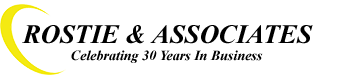









 The NHL labour talks may not have resolved the association’s problems, but at least the owners had some fashionable Rostie Group umbrellas to keep them dry as they left the building. The Rostie Group recently hosted the NHLPA in their newly built Rainy Lake conference room. Click here to see the Global News clip.
The NHL labour talks may not have resolved the association’s problems, but at least the owners had some fashionable Rostie Group umbrellas to keep them dry as they left the building. The Rostie Group recently hosted the NHLPA in their newly built Rainy Lake conference room. Click here to see the Global News clip.



