Everything You Need to Know before your Video Conference
Video conferencing is a good way to save on overhead costs and the cost of client meetings altogether by eliminating time and capital used in commuting.
Here are some essential tips to make sure your next video conference is a success.
Internet Connection
Make sure that you are using a hard-wired Ethernet connection, and not any kind of Wi-Fi, for video conferencing. Wi-Fi crashes much more often than Ethernet connections – the advantage is clear. Test the internet connection BEFORE the meeting, not during or (even worse) after the meeting has crashed. It may even be wise to have an entire back-up computer ready to video-conference, in case your computer crashes mid-meeting. Or, ask if your meetings and conference centre carries out test calls prior to the video conference.
Ensure your Webcam/Camera is Set-up Correctly
Make sure your webcam/camera is set up perfectly to include all your participants’ faces. One of the most important features in video is the lighting. The room should be well-lit so that the participants can see one another, and lighting should come from behind the webcam (in front of you) to avoid glare.
Maintain Proper Posture and Appearance
Be conscious of the body language that you are displaying to the other participants. Just because you are not in the same room with your colleagues and clients does not make it acceptable to slouch, relax or put your feet up. Fidgeting, paper-shuffling, leg-humping or pen-tapping are sources of distraction and can leave a bad impression with the other participants. Pen tapping and paper-shuffling sounds are amplified and can be very irritating to your audience.
Clear Communication
Speak clearly into the microphone and take proper care to enunciate every word – especially when conferencing with people who do not share your first language. Background noise should be kept to a minimum. To provide further clarity use the name of the person to whom you are addressing when speaking, as open discussions fast become confusing over teleconferencing mediums.
Decide on Meeting Dynamics
Elect a chairperson to Emcee the event – someone who can facilitate the meeting going forward, as well as trouble-shoot any technical problems that may arise. An agenda for the meeting, outlining all points of discussion, will help to keep things on track. Make sure that the participants follow the agenda. The agenda should include a period for introductions, outline who is to speak on each point, the order in which the points are to be covered, and as well as include time for Q&A.
Share Handouts
Share necessary files to all parties involved in the meeting, and ensure that all participants are literally on the same page. The most important documents should be shared via email well before the meeting date, to ensure that everyone has had adequate time to review these documents. Sharing the meeting’s agenda well in advance will prepare the participants and help to focus the meeting on the important issues.
Keep Focus and Avoid Inside Jokes
Side conversations and jokes distract others from the meeting. As a general rule of thumb press the mute button while not speaking. Making a joke to lighten the mood can be beneficial to the meeting, but be sure to include everyone – don’t just whisper into a co-workers ear. Not only may this be seen as excluding the others, some may consider it very rude and may misunderstand a joke as being at their expense. It is best to not distract yourself with anything outside of the meeting. Always remember that you’re on camera!
Good Luck!

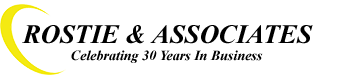
Leave a Reply
Want to join the discussion?Feel free to contribute!